Prompt >
Best ComfyUI Workflow Examples
Navigating the SDXL SizePicker+
Information
TestedTipsViews157
Explore the capabilities of the SDXL SizePicker+ in ComfyUI, a feature designed to enhance user interface design by offering a range of official sizes for optimal display across various devices. This article delves into how the SDXL SizePicker+ simplifies the process of selecting appropriate sizes for different elements within your applications. Whether you are working on a mobile app, a web platform, or any other digital interface, understanding how to utilize the SDXL SizePicker+ can significantly improve the aesthetics and functionality of your designs. Learn how to select from the official sizes supported by SDXL, ensuring your projects are visually appealing and well-optimized for user experiences on any device.
Example Image Of Prompt Result (1)
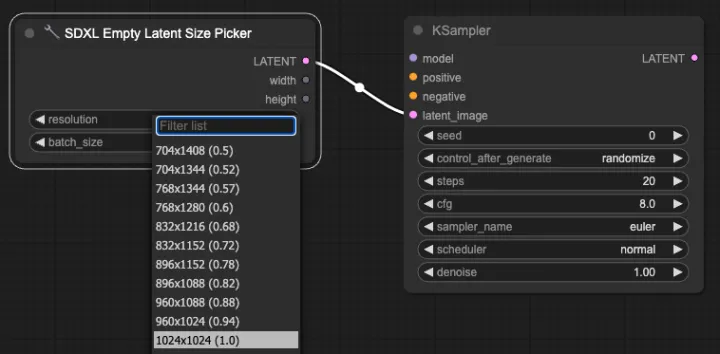
Prompt Information