Getting Started
How to Using Midjourney Made Easy
What is Midjourney
Midjourney is a tool that utilizes Artificial Intelligence (AI) to generate images.
A prompt is a message you send to Midjourney, telling it what to do.
When using Midjourney, people can create new pictures or images based on written descriptions (prompts).
For instance, if you input a sentence like "a girl in a magical forest with butterflies" into Midjourney, the AI can imagine and draw a scene like that based on the description.
The image below was created based on a prompt.

Copyrights in Midjourney (Generated Images)
In February 2023, it was concluded that graphic novels composed of images generated by the AI service Midjourney and human-written texts qualify as copyrighted works, although the individual images themselves may not be protected by copyright. Finally Images created from general prompts are free from copyright concerns and can be used commercially, which is a great advantage.
Requirements
To use Midjourney, you need the following 4 things:
- Midjourney Program
- Discord Account
- [Sign up for Discord](#2-Sign up for Discord)
- Sample Prompts
Table of Contents
Click on the contents to jump to that section.
- Installing the Midjourney Program (Including Discord Installation)
- Signing up for Discord
- Signing up for Midjourney
- Logging into Midjourney
- Executing a Prompt
- Using Midjourney Solo
1. Installing the Midjourney Program (Including Discord Installation)
Click the URL below to visit the site Download Discord (opens in a new tab)
Upon visiting, you will see the screen below.
Click the Download button highlighted in red to proceed with the download.
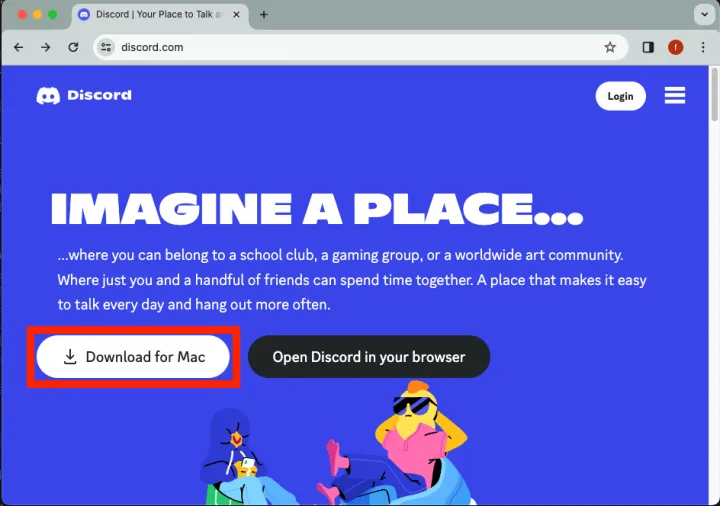 After downloading, complete the installation process.
After downloading, complete the installation process.
2. Signing Up for Discord
Click the login button on the top right of the Discord site.
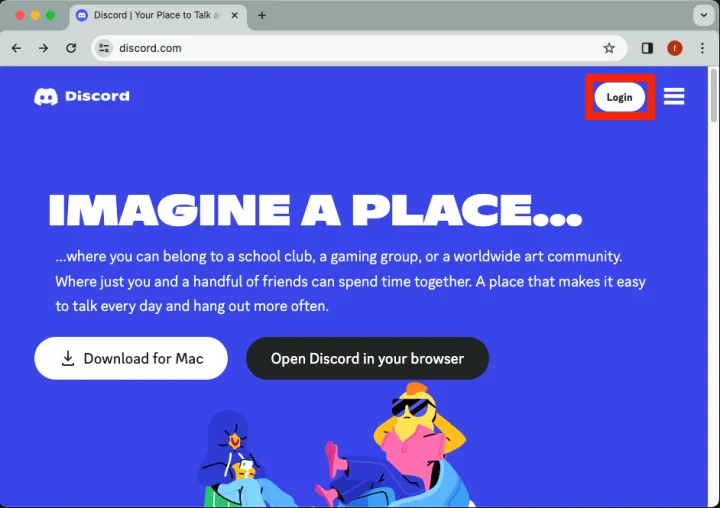
Click the sign-up button.
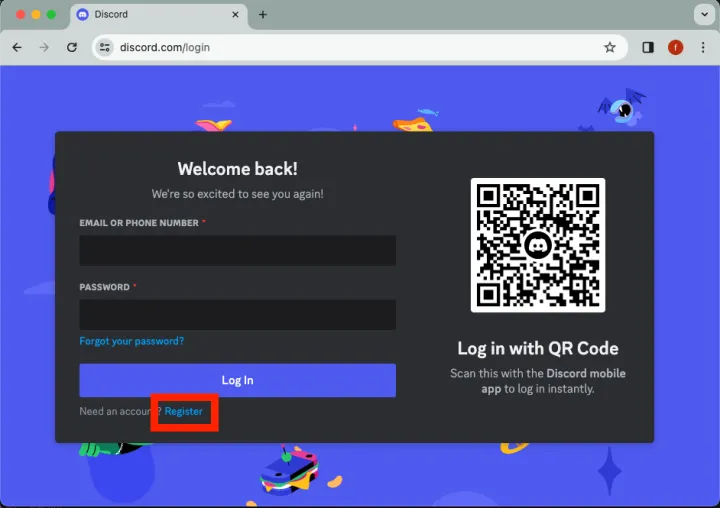
Enter your email, nickname, name, password, and date of birth, then continue.
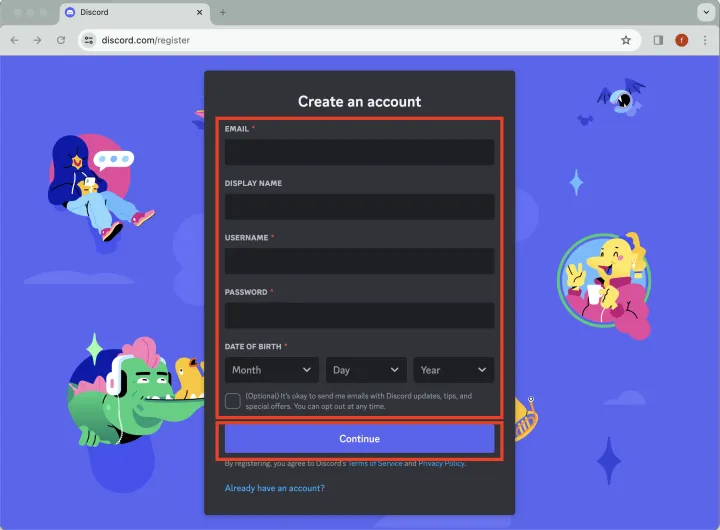
Verify your email and complete the login process.
3. Logging into Midjourney
A login window will appear where you enter your ID and password to log in.
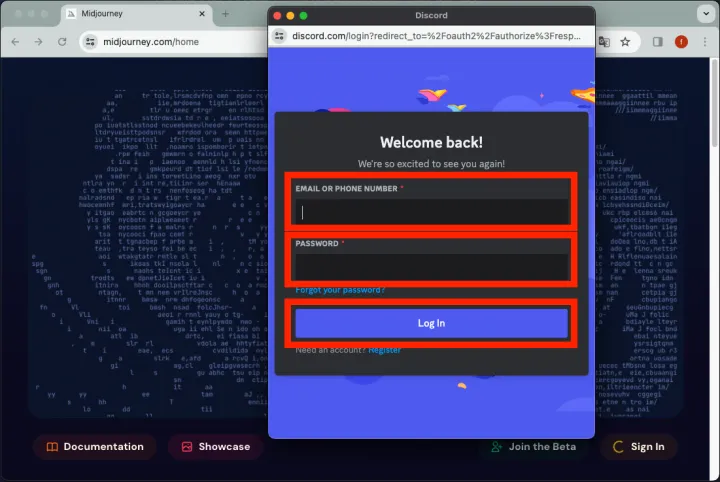
4. Executing a Prompt
Run the following command:
a child witch, tiny lit butterflies around her, fantasy, watercolor ink, airy elegant --v 6.0
When you execute the prompt, a result similar to the following will be displayed.